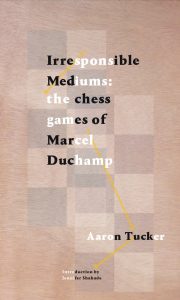The playable version of the Chessbard grafts the Chessbard translator to an open source chess playing algorithm so that a player can write poetry in collaboration/competition with our Chessbard. By clicking on the small wrench icon (“Tools”) below the board, a player can change the side s/he wishes to play by changing the radio button from “White” to “Black” (or vise versa); additionally, the player can change the difficulty to a tougher or easier version of the Chessbard by filling in a number, on the far right, from 1 through 3. The “Live” button toggles whether the Chessbard generates the poems during play or not. The player can choose to have her/his moves translated as the game progresses or can wait until the end of the game and hit the left “Poetify” button. Additionally, once you’ve translated the poem, the pop-up windows gives the options to print (top right button), download (middle right button) or email (bottom right button) the poems you and the Chessbard have created. It is important to note that as the Chessbard is choosing new templates with each translation, each poem is slightly different, even if given the same input game.
Chess.com has a very instructional page devoted to the rules of Chess that includes the movements of the pieces and some initial directives that are very useful for players of all ranges of skills. Additional instructional pages can be found at wikihow and math.bgsu.edu. Interestingly, we’ve found that a player’s chess skills have little bearing on the quality of poems created; the better poems, in fact, seem to come from a more evenly matched computer-user relationship.
For any technical problems or feedback please email atucker[at]ryerson[dot[ca].